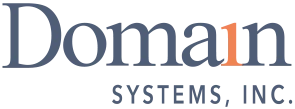Free up valuable resources and time on your next PLM implementation by offsetting the project to an experienced data migration partner.
PLM Migration
FROM LEGACY TO DIGITAL
When Is It Time To Migrate?
As technology improves and your business needs change, you will eventually need to replace monolithic or home-grown software with a connected, future-ready PLM system. Moving the product record can be especially tricky. Planning is every bit as important as execution.
Ten Factors to Consider Before You Migrate
1. Users
2. Processes
3. Security
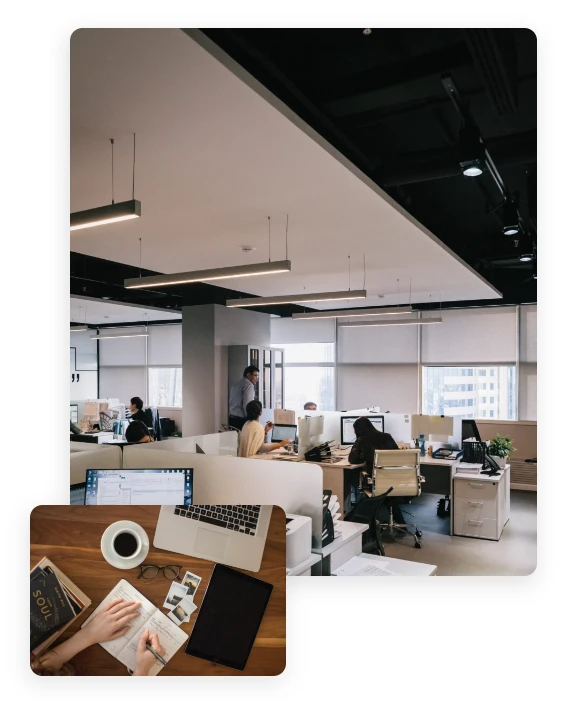
4. Compliance
5. Scalability
6. Data
7. Customizations
8. Integration
9. Vendor Support
10. Cost
Common Migration Approaches
The PLM migration approach you choose depends entirely on you, your processes, and business requirements. Each approach has its benefits. Carefully weighing your options will ensure you adopt the best methodology for your situation.

OUR PROCESS
PLM Migration Methodology
The product lifecycle management migration process involves transferring data, configurations, and functionality from one PLM system to another.
“Mindspeed selected Domain because of their breadth of Agile knowledge, impressive industry references, and responsiveness. In addition, their knowledge of our legacy system made them logical choice for selection. Post implementation support continues to be very responsive. Everything we expect in a long-term consulting arrangement.”
We look forward to working with you.
Get your PLM migration completed right the first time, backed by experienced project managers, battle tested migration tools, and the Domain Systems customer satisfaction guarantee.
FAQ
Most frequent questions and answers
What is the scope of the PLM Migration service?
A PLM Data Migration is a comprehensive, reliable way of ensuring your IP makes it from your legacy PLM platform to your new environment. Our goal is to seamlessly transfer your product data and processes to the desired platform while minimizing disruptions to your operations and most importantly maintaining the integrity of information while looking for ways to make it more useable in the enterprise.
How can the PLM Migration service benefit my business?
The PLM Migration service is designed to benefit your business by ensuring a smooth transition to a new PLM system. We handle the complexities of data migration, system integration, and process alignment, allowing you to leverage advanced PLM capabilities without compromising efficiency.
What types of PLM systems does the Migration service support?
The PLM Migration service supports a wide range of PLM systems, ensuring compatibility with various platforms. Whether you are transitioning from legacy systems or upgrading to the latest PLM technology, our service is adaptable to meet your specific migration needs.
Can your team handle large volumes of data or complex configurations from multiple sources?
Yes, in fact, roughly 80% of the migrations our team has completed fall into this category. Unlike most PLM professional services firms, Domain Systems is equipped to handle large volumes of data and complex configurations. Our team has experience with intricate PLM environments and employs advanced tools and methodologies to ensure a secure and efficient migration process, regardless of the scale or complexity. It is often beneficial at time of migration to examine all the sources of information that could contribute to the company’s design and manufacturing process, including tiered providers and contract manufacturers. All these data sources should be included and via a new or updated security model – made available to the consumers of any corporate data.
How does your Data Migration service ensure data integrity and security during the migration process?
The PLM Migration service prioritizes data integrity and security throughout the entire migration process. We implement robust data validation procedures, encryption methods, and conduct thorough testing to ensure that your data is migrated accurately and securely to the new PLM system.